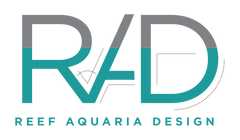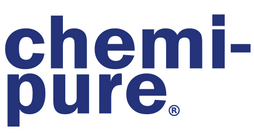How to Perform a Monthly Water Change for Your Moon Jellyfish Cylinder Aquariums | Jellyfish Art Guide
Owning jellyfish can be a relaxing and beautiful experience, but proper care is essential to maintain their health and keep your jellyfish tank pristine. In this guide, we'll walk you through the steps needed to perform a monthly water change on your Jelly Cylinder Nano, a key part of keeping your Moon Jellyfish happy and thriving. Follow along as we explain how to mix saltwater, test salinity, clean the tank, and more!
Steps to Follow:
Step 1: Pre-Mix Your Saltwater |
|
|
24 hours before you change the water, pre-mix 1 gallon of room temperature distilled, deionized, or reverse osmosis freshwater with Jelly Salt. Shake the mix vigorously 3-4 times over 24 hours to ensure it’s properly dissolved. |
 |
Step 2: Test Aquarium Salinity |
|
| Use a hydrometer to test the salinity of your tank water, ensuring the levels are between 28-32 ppt. Tap the hydrometer gently to release any bubbles, which can cause an inaccurate reading. |  |
Step 3: Clean Your Tank |
|
| Use our acrylic-safe scrub brush to remove debris from the tank walls and a pipette to remove uneaten food. This will keep your aquarium clean and your jellyfish healthy. |  |
Step 4: Replace Filtration Materials |
|
| After removing 1 gallon of water, rinse the foam filtration pad and replace the Chemi-pure Blue Nano packet to ensure optimal water quality. |  |
Step 5: Add New Saltwater |
|
| Carefully add the pre-mixed saltwater back into the tank, ensuring the salinity is within 1 ppt of the tank water. Test again after 1 minute and make adjustments as needed. |  |
Step 6: Final Touches |
|
| Wipe the tank exterior with a microfiber cloth, avoiding harsh cleaners that could damage the acrylic. |  |
Conclusion:
Regular maintenance is key to a healthy, thriving jellyfish tank. By following these simple steps, you can ensure your Moon Jellyfish live in a clean, safe environment. Shop all the supplies you need at JellyfishArt.com to make caring for your jellyfish easy and stress-free!
Watch our detail video guide on how to do it: